My Photos for Mac 32876
-
ISBN978-0-7897-5432-5
-
Видавництво
-
Автор
-
Рік2015
-
МоваАнглійська
Все про “My Photos for Mac”
Від видавця
Зміст
Table of Contents
Chapter 1: What Is Photos for Mac? 3
Navigating and Organizing Your Photos. . . . . . . . . . . . . . . . . . . 4
Editing Your Photos. . . . . . . . . . . . . . . . . . . . . . . . . . . . . . . . . . . . . . . 5
Sharing Your Photos . . . . . . . . . . . . . . . . . . . . . . . . . . . . . . . . . . . . . . 6
Getting and Maintaining Photos for Mac . . . . . . . . . . . . . . . . . . 7
System Requirements . . . . . . . . . . . . . . . . . . . . . . . . . . . . . . . . . 7
Recommended Extras . . . . . . . . . . . . . . . . . . . . . . . . . . . . . . . . . 8
Keep Photos Up-to-Date. . . . . . . . . . . . . . . . . . . . . . . . . . . . . . . 9
Launching Photos . . . . . . . . . . . . . . . . . . . . . . . . . . . . . . . . . . . . . . . 10
The Photos Interface: A Tale of Two Layouts . . . . . . . . . . . . . . 10
Switch Between Simplified and Expanded Layouts . . . . 11
The Main Viewing Area . . . . . . . . . . . . . . . . . . . . . . . . . . . . . . . . . . 12
The Toolbar . . . . . . . . . . . . . . . . . . . . . . . . . . . . . . . . . . . . . . . . . . . . . 13
The Sidebar . . . . . . . . . . . . . . . . . . . . . . . . . . . . . . . . . . . . . . . . . . . . . 14
Chapter 2: Importing Your Photos 17
Migrating an iPhoto or Aperture Library to
Photos for Mac . . . . . . . . . . . . . . . . . . . . . . . . . . . . . . . . . . . . . . . 18
Migrate a Library to Photos . . . . . . . . . . . . . . . . . . . . . . . . . . . 18
Creating and Working with Libraries . . . . . . . . . . . . . . . . . . . . . 19
Create a Library . . . . . . . . . . . . . . . . . . . . . . . . . . . . . . . . . . . . . . 20
Create Additional Photos Libraries . . . . . . . . . . . . . . . . . . . . 20
Switch Between Photos Libraries . . . . . . . . . . . . . . . . . . . . . 21
Importing Photos to Libraries . . . . . . . . . . . . . . . . . . . . . . . . . . . . 22
Import from iOS Devices, Digital Cameras, or Card Readers . .. . . . . . 22
Import from a Folder on Your Mac or from an External Device. .. . 24
Enabling Automatic Device Imports. . . . . . . . . . . . . . . . . . . . . . 27
Enable Automatic Import. . . . . . . . . . . . . . . . . . . . . . . . . . . . . 27
Dealing with Duplicates . . . . . . . . . . . . . . . . . . . . . . . . . . . . . . . . . 28
Disabling Copy Imported Photos. . . . . . . . . . . . . . . . . . . . . . . . . 30
Disable Copy Imported Photos . . . . . . . . . . . . . . . . . . . . . . . 31
Chapter 3: Navigating and Viewing Your Photos 33
Working with Years, Collections, and Moments . . . . . . . . . . . 34
Navigate Years, Collections, and Moments . . . . . . . . . . . . 37
Scrub Through Years and Collections. . . . . . . . . . . . . . . . . . 38
Working with Photo Thumbnails . . . . . . . . . . . . . . . . . . . . . . . . . 39
Adjust the Thumbnail Size . . . . . . . . . . . . . . . . . . . . . . . . . . . . 39
View an Individual Photo . . . . . . . . . . . . . . . . . . . . . . . . . . . . . 40
Working with the Split View Toolbar. . . . . . . . . . . . . . . . . . . . . . 41
Use the Split View ToolBar . . . . . . . . . . . . . . . . . . . . . . . . . . . . 41
Chapter 4: Working with Metadata and Searches 43
Working with the Information Window. . . . . . . . . . . . . . . . . . . 44
Viewing Metadata on Thumbnails. . . . . . . . . . . . . . . . . . . . . . . . 50
Changing the Date and Time . . . . . . . . . . . . . . . . . . . . . . . . . . . . 53
Change a Single Photo’s Date and Time . . . . . . . . . . . . . . . 54
Change Multiple Photos’ Dates and Times. . . . . . . . . . . . . 54
Working with Titles and Descriptions. . . . . . . . . . . . . . . . . . . . . 56
Add a Title . . . . . . . . . . . . . . . . . . . . . . . . . . . . . . . . . . . . . . . . . . . 56
Add a Description . . . . . . . . . . . . . . . . . . . . . . . . . . . . . . . . . . . . 58
Working with Keywords . . . . . . . . . . . . . . . . . . . . . . . . . . . . . . . . . 59
Add a Keyword. . . . . . . . . . . . . . . . . . . . . . . . . . . . . . . . . . . . . . . 59
Work with the Keyword Manager . . . . . . . . . . . . . . . . . . . . . 60
Add Keyboard Shortcuts to Keywords. . . . . . . . . . . . . . . . . 61
Apply Keywords Using Shortcut Keys . . . . . . . . . . . . . . . . . 63
Marking Your Favorite Photos . . . . . . . . . . . . . . . . . . . . . . . . . . . . 64
Mark a Photo as a Favorite. . . . . . . . . . . . . . . . . . . . . . . . . . . . 64
Searching Your Photos. . . . . . . . . . . . . . . . . . . . . . . . . . . . . . . . . . . 66
Search Photos. . . . . . . . . . . . . . . . . . . . . . . . . . . . . . . . . . . . . . . . 67
Hiding Your Photos . . . . . . . . . . . . . . . . . . . . . . . . . . . . . . . . . . . . . . 68
Hide a Photo . . . . . . . . . . . . . . . . . . . . . . . . . . . . . . . . . . . . . . . . . 68
Temporarily View Hidden Photos . . . . . . . . . . . . . . . . . . . . . 68
Unhide a Photo . . . . . . . . . . . . . . . . . . . . . . . . . . . . . . . . . . . . . . 69
Deleting Your Photos . . . . . . . . . . . . . . . . . . . . . . . . . . . . . . . . . . . . 70
Delete Your Photos . . . . . . . . . . . . . . . . . . . . . . . . . . . . . . . . . . . 70
Recover Deleted Photos . . . . . . . . . . . . . . . . . . . . . . . . . . . . . . 71
Permanently Delete Your Photos. . . . . . . . . . . . . . . . . . . . . . 72
Using the Contextual Menu. . . . . . . . . . . . . . . . . . . . . . . . . . . . . . 72
Chapter 5: Working with Albums 75
Understanding Album Types. . . . . . . . . . . . . . . . . . . . . . . . . . . . . 76
Working with Regular Albums . . . . . . . . . . . . . . . . . . . . . . . . . . . 78
Create an Empty Album . . . . . . . . . . . . . . . . . . . . . . . . . . . . . . 78
Immediately Populate a New Album . . . . . . . . . . . . . . . . . . 79
Creating an Album from Selected Photos . . . . . . . . . . . . . 81
Changing the Contents of Your Regular Albums . . . . . . . . . . 82
Drag and Drop Photos to an Existing Album . . . . . . . . . . 83
Use the + Button . . . . . . . . . . . . . . . . . . . . . . . . . . . . . . . . . . . . . 83
Remove Photos from Regular Albums. . . . . . . . . . . . . . . . . 84
Delete Entire Regular Albums. . . . . . . . . . . . . . . . . . . . . . . . . 85
Setting an Album’s Key Photo. . . . . . . . . . . . . . . . . . . . . . . . . . . . 85
Change the Key Photo. . . . . . . . . . . . . . . . . . . . . . . . . . . . . . . . 85
Working with Smart Albums . . . . . . . . . . . . . . . . . . . . . . . . . . . . . 86
Create a Smart Album . . . . . . . . . . . . . . . . . . . . . . . . . . . . . . . . 86
Edit Smart Albums . . . . . . . . . . . . . . . . . . . . . . . . . . . . . . . . . . . 88
Delete Smart Albums. . . . . . . . . . . . . . . . . . . . . . . . . . . . . . . . . 89
Duplicating Albums . . . . . . . . . . . . . . . . . . . . . . . . . . . . . . . . . . . . . 89
Duplicate an Album . . . . . . . . . . . . . . . . . . . . . . . . . . . . . . . . . . 89
Organizing Albums into Folders. . . . . . . . . . . . . . . . . . . . . . . . . . 90
Create an Empty Album Folder . . . . . . . . . . . . . . . . . . . . . . . 91
Add Albums to a Folder . . . . . . . . . . . . . . . . . . . . . . . . . . . . . . 92
Remove Albums from a Folder. . . . . . . . . . . . . . . . . . . . . . . . 93
Delete a Folder. . . . . . . . . . . . . . . . . . . . . . . . . . . . . . . . . . . . . . . 93
Sorting Your Albums Alphabetically. . . . . . . . . . . . . . . . . . . . . . 94
Alphabetize Your Folders . . . . . . . . . . . . . . . . . . . . . . . . . . . . . 94
Using the Burst Album to Manage Burst Photos . . . . . . . . . . 97
Work with the Bursts Album . . . . . . . . . . . . . . . . . . . . . . . . . . 97
Chapter 6: Organizing Your Photos with Faces 101
Creating Faces Collections . . . . . . . . . . . . . . . . . . . . . . . . . . . . . . 102
Create a Face Collection . . . . . . . . . . . . . . . . . . . . . . . . . . . . . 102
Ignore a Face. . . . . . . . . . . . . . . . . . . . . . . . . . . . . . . . . . . . . . . . 104
Managing Your Faces Album. . . . . . . . . . . . . . . . . . . . . . . . . . . . 105
Rearrange Faces Collections . . . . . . . . . . . . . . . . . . . . . . . . . 105
Renaming a Face . . . . . . . . . . . . . . . . . . . . . . . . . . . . . . . . . . . . 106
Rename a Collection on the Faces Album Screen. . . . . 106
Set a Faces Collection’s Key Photo . . . . . . . . . . . . . . . . . . . 107
View a Faces Collection. . . . . . . . . . . . . . . . . . . . . . . . . . . . . . 107
Add Photos to an Existing Faces Collection. . . . . . . . . . . 108
Name a Person Who Has a Faces Collection . . . . . . . . . . 110
Add a Face Manually . . . . . . . . . . . . . . . . . . . . . . . . . . . . . . . . 111
Reject a Faces Match . . . . . . . . . . . . . . . . . . . . . . . . . . . . . . . . 113
Hide Face Names When Viewing Photographs. . . . . . . . 113
Remove People from Faces . . . . . . . . . . . . . . . . . . . . . . . . . . 114
Chapter 7: Viewing Your Photos On a Map 117
Accessing the Photos Map. . . . . . . . . . . . . . . . . . . . . . . . . . . . . . 119
Open the Map . . . . . . . . . . . . . . . . . . . . . . . . . . . . . . . . . . . . . . 119
Viewing the Photos Map . . . . . . . . . . . . . . . . . . . . . . . . . . . . 120
Working in the Map . . . . . . . . . . . . . . . . . . . . . . . . . . . . . . . . . . . . 121
Navigate the Map . . . . . . . . . . . . . . . . . . . . . . . . . . . . . . . . . . . 121
Switch Map Views . . . . . . . . . . . . . . . . . . . . . . . . . . . . . . . . . . . 123
View a 3D Map . . . . . . . . . . . . . . . . . . . . . . . . . . . . . . . . . . . . . . 124
Working with Photo Stacks . . . . . . . . . . . . . . . . . . . . . . . . . . . . . 124
View a Photo Stack . . . . . . . . . . . . . . . . . . . . . . . . . . . . . . . . . . 125
Using Mini Maps . . . . . . . . . . . . . . . . . . . . . . . . . . . . . . . . . . . . . . . 125
View Mini Maps in the Information Window. . . . . . . . . . 126
Chapter 8: Editing Basics 131
The Editing Window . . . . . . . . . . . . . . . . . . . . . . . . . . . . . . . . . . . . 132
Switch to Edit Mode. . . . . . . . . . . . . . . . . . . . . . . . . . . . . . . . . 132
Edit Mode Features. . . . . . . . . . . . . . . . . . . . . . . . . . . . . . . . . . 132
Photos’ Basic Editing Tools . . . . . . . . . . . . . . . . . . . . . . . . . . . . . . 134
Enhance a Photo . . . . . . . . . . . . . . . . . . . . . . . . . . . . . . . . . . . . 135
Rotate a Photo . . . . . . . . . . . . . . . . . . . . . . . . . . . . . . . . . . . . . . 136
Crop a Photo. . . . . . . . . . . . . . . . . . . . . . . . . . . . . . . . . . . . . . . . 137
Straighten Crooked Photos . . . . . . . . . . . . . . . . . . . . . . . . . . 140
Apply Filters. . . . . . . . . . . . . . . . . . . . . . . . . . . . . . . . . . . . . . . . . 142
Retouch a Photo . . . . . . . . . . . . . . . . . . . . . . . . . . . . . . . . . . . . 143
Reduce Red-eye. . . . . . . . . . . . . . . . . . . . . . . . . . . . . . . . . . . . . 146
Chapter 9: Advanced Editing 151
Getting to Know the Adjustment Tools . . . . . . . . . . . . . . . . . . 152
Access the Tools. . . . . . . . . . . . . . . . . . . . . . . . . . . . . . . . . . . . . 152
Anatomy of an Adjustments Tool . . . . . . . . . . . . . . . . . . . . 154
Customizing the Adjustments Pane . . . . . . . . . . . . . . . . . . . . . 156
Expand or Contract an Adjustment Tool. . . . . . . . . . . . . . 156
Show an Adjustment Tool . . . . . . . . . . . . . . . . . . . . . . . . . . . 156
Hide an Adjustment Tool . . . . . . . . . . . . . . . . . . . . . . . . . . . . 157
Save Your Adjustment Pane Layout . . . . . . . . . . . . . . . . . . 159
Using the Basic Adjustment Tools . . . . . . . . . . . . . . . . . . . . . . . 159
Reading the Histogram. . . . . . . . . . . . . . . . . . . . . . . . . . . . . . 159
Use the Light Adjustment Tool. . . . . . . . . . . . . . . . . . . . . . . 163
Make Color Adjustments . . . . . . . . . . . . . . . . . . . . . . . . . . . . 165
Adjust Black & White . . . . . . . . . . . . . . . . . . . . . . . . . . . . . . . . 166
Using the Details Adjustment Tools . . . . . . . . . . . . . . . . . . . . . 167
Sharpen a Photo . . . . . . . . . . . . . . . . . . . . . . . . . . . . . . . . . . . . 168
Adjust Definition . . . . . . . . . . . . . . . . . . . . . . . . . . . . . . . . . . . . 169
Reduce Noise . . . . . . . . . . . . . . . . . . . . . . . . . . . . . . . . . . . . . . . 169
Apply a Vignette . . . . . . . . . . . . . . . . . . . . . . . . . . . . . . . . . . . . 171
Using the Advanced Adjustment Tools . . . . . . . . . . . . . . . . . . 171
Adjust White Balance. . . . . . . . . . . . . . . . . . . . . . . . . . . . . . . . 172
Adjust Levels . . . . . . . . . . . . . . . . . . . . . . . . . . . . . . . . . . . . . . . . 175
Managing Adjustments. . . . . . . . . . . . . . . . . . . . . . . . . . . . . . . . . 176
Adjust a Slider Numerically . . . . . . . . . . . . . . . . . . . . . . . . . . 177
Toggle Adjustments On or Off . . . . . . . . . . . . . . . . . . . . . . . 178
Reset a Single Adjustment. . . . . . . . . . . . . . . . . . . . . . . . . . . 179
Reset All Adjustments . . . . . . . . . . . . . . . . . . . . . . . . . . . . . . . 179
Cool Editing Tips . . . . . . . . . . . . . . . . . . . . . . . . . . . . . . . . . . . . . . . 180
Copy and Paste Adjustments from One Photo to Another. . . . . 180
Duplicate Photos. . . . . . . . . . . . . . . . . . . . . . . . . . . . . . . . . . . . 181
Reviewing Your Original Photograph. . . . . . . . . . . . . . . . . 182
Zooming Tricks Using the Keyboard. . . . . . . . . . . . . . . . . . 182
Chapter 10: Viewing and Editing Your Videos 185
Locating and Organizing Your Videos . . . . . . . . . . . . . . . . . . . 186
Playing Your Videos. . . . . . . . . . . . . . . . . . . . . . . . . . . . . . . . . . . . . 187
View a Video . . . . . . . . . . . . . . . . . . . . . . . . . . . . . . . . . . . . . . . . 187
Anatomy of the Video Playback Bar . . . . . . . . . . . . . . . . . . 188
Understanding Video Metadata. . . . . . . . . . . . . . . . . . . . . . 189
Working with Videos. . . . . . . . . . . . . . . . . . . . . . . . . . . . . . . . . . . . 191
Set a Video’s Poster Frame . . . . . . . . . . . . . . . . . . . . . . . . . . . 191
Create a Still Image from a Video . . . . . . . . . . . . . . . . . . . . 192
Editing Your Videos. . . . . . . . . . . . . . . . . . . . . . . . . . . . . . . . . . 193
Exporting Your Videos . . . . . . . . . . . . . . . . . . . . . . . . . . . . . . . 195
Chapter 11: All About iCloud 199
Configuring Photos to Work with iCloud . . . . . . . . . . . . . . . . 200
Understanding iCloud Photo Library . . . . . . . . . . . . . . . . . . . . 203
iCloud Photo Library Requirements and Cost. . . . . . . . . 204
Enable iCloud Photo Library . . . . . . . . . . . . . . . . . . . . . . . . . 205
Using iCloud Photo Stream . . . . . . . . . . . . . . . . . . . . . . . . . . . . . 206
Enable My Photo Stream . . . . . . . . . . . . . . . . . . . . . . . . . . . . 207
Turn Off My Photo Stream . . . . . . . . . . . . . . . . . . . . . . . . . . 208
iCloud Photo Sharing . . . . . . . . . . . . . . . . . . . . . . . . . . . . . . . . . . . 208
Enable iCloud Photo Sharing . . . . . . . . . . . . . . . . . . . . . . . . 209
Create a New Shared Album . . . . . . . . . . . . . . . . . . . . . . . . . 210
View Shared Albums . . . . . . . . . . . . . . . . . . . . . . . . . . . . . . . . 211
Add Photos and Videos to a Shared Album. . . . . . . . . . . 212
Delete Photos and Videos from a Shared Album. . . . . . 214
Manage Your Shared Albums . . . . . . . . . . . . . . . . . . . . . . . . 214
Join a Shared Album . . . . . . . . . . . . . . . . . . . . . . . . . . . . . . . . 217
Save Photos from a Shared Album . . . . . . . . . . . . . . . . . . . 218
Comment On and Like Shared Photos . . . . . . . . . . . . . . . 219
Unsubscribe from a Shared Album. . . . . . . . . . . . . . . . . . . 220
Using iCloud Photo Sharing’s Activity Timeline . . . . . . . . . . 221
Chapter 12: Sharing Your Photos and Videos 223
Setting Up Internet Accounts on Your Mac . . . . . . . . . . . . . . 227
Set Up Accounts . . . . . . . . . . . . . . . . . . . . . . . . . . . . . . . . . . . . 228
Sharing Photos and Video with Social Media . . . . . . . . . . . . 229
Share Photos and Videos via Facebook. . . . . . . . . . . . . . . 229
Share Photos and Videos via Flickr . . . . . . . . . . . . . . . . . . . 231
Share a Photo via Twitter . . . . . . . . . . . . . . . . . . . . . . . . . . . . . . . 232
Sharing a Video via Vimeo . . . . . . . . . . . . . . . . . . . . . . . . . . . 233
Other Sharing Methods. . . . . . . . . . . . . . . . . . . . . . . . . . . . . . . . . 234
Sharing Photos and Videos via Messages. . . . . . . . . . . . . 234
Share Photos and Videos via Email . . . . . . . . . . . . . . . . . . . 237
Share Photos and Videos via AirDrop . . . . . . . . . . . . . . . . 238
Set a Photo as Your Desktop Picture . . . . . . . . . . . . . . . . . 239
Exporting Your Photos. . . . . . . . . . . . . . . . . . . . . . . . . . . . . . . . . . 241
Export Photos. . . . . . . . . . . . . . . . . . . . . . . . . . . . . . . . . . . . . . . 241
Chapter 13: Creating Projects: Books, Cards, Calendars, and Slideshows 245
Creating and Managing Projects . . . . . . . . . . . . . . . . . . . . . . . . 246
Starting a Project. . . . . . . . . . . . . . . . . . . . . . . . . . . . . . . . . . . . 246
Navigating Projects . . . . . . . . . . . . . . . . . . . . . . . . . . . . . . . . . 249
Sort Projects . . . . . . . . . . . . . . . . . . . . . . . . . . . . . . . . . . . . . . . . 250
Rename a Project . . . . . . . . . . . . . . . . . . . . . . . . . . . . . . . . . . . 251
Duplicate Projects . . . . . . . . . . . . . . . . . . . . . . . . . . . . . . . . . . . 252
Delete a Project . . . . . . . . . . . . . . . . . . . . . . . . . . . . . . . . . . . . . 252
Creating Books . . . . . . . . . . . . . . . . . . . . . . . . . . . . . . . . . . . . . . . . 253
Start a Book Project . . . . . . . . . . . . . . . . . . . . . . . . . . . . . . . . . 253
Navigating the Book Project Screen. . . . . . . . . . . . . . . . . . 255
Page Screen Components . . . . . . . . . . . . . . . . . . . . . . . . . . . 256
Select Photos for Your Project. . . . . . . . . . . . . . . . . . . . . . . . 257
Add and Remove photos on a Page. . . . . . . . . . . . . . . . . . 258
Autofilling All Photos in Your Book. . . . . . . . . . . . . . . . . . . 259
Clearing Photos in Your Book . . . . . . . . . . . . . . . . . . . . . . . . 260
Add Pages to Your Book . . . . . . . . . . . . . . . . . . . . . . . . . . . . . 261
Delete Pages from Your Book . . . . . . . . . . . . . . . . . . . . . . . . 262
Reorder the Pages in Your Book. . . . . . . . . . . . . . . . . . . . . . 262
Change the Layout of Pages . . . . . . . . . . . . . . . . . . . . . . . . . 263
Edit Photos on a Page . . . . . . . . . . . . . . . . . . . . . . . . . . . . . . . 265
Format Text in Your Project . . . . . . . . . . . . . . . . . . . . . . . . . . 267
Use Maps in Books . . . . . . . . . . . . . . . . . . . . . . . . . . . . . . . . . . 269
Change a Book’s Settings . . . . . . . . . . . . . . . . . . . . . . . . . . . . 272
Creating Cards and Calendars. . . . . . . . . . . . . . . . . . . . . . . . . . . 273
Create a Card. . . . . . . . . . . . . . . . . . . . . . . . . . . . . . . . . . . . . . . . 273
Design Your Card . . . . . . . . . . . . . . . . . . . . . . . . . . . . . . . . . . . 275
Create a Calendar . . . . . . . . . . . . . . . . . . . . . . . . . . . . . . . . . . . 277
Design Your Calendar . . . . . . . . . . . . . . . . . . . . . . . . . . . . . . . 278
Add Events to a Calendar . . . . . . . . . . . . . . . . . . . . . . . . . . . . 280
Add Custom Text to Specific Dates . . . . . . . . . . . . . . . . . . . 281
Add Photos to Specific Dates . . . . . . . . . . . . . . . . . . . . . . . . 281
Reorder the Pages in Your Calendar . . . . . . . . . . . . . . . . . . 282
Change a Calendar’s Format and Theme . . . . . . . . . . . . . 283
Exporting Books, Calendars, and Cards . . . . . . . . . . . . . . . . . . 283
Buying Your Keepsakes . . . . . . . . . . . . . . . . . . . . . . . . . . . . . . . . . 285
Ordering Prints of Your Photos . . . . . . . . . . . . . . . . . . . . . . . . . . 286
Place a Photo Order . . . . . . . . . . . . . . . . . . . . . . . . . . . . . . . . . 287
Working with Slideshows . . . . . . . . . . . . . . . . . . . . . . . . . . . . . . . 289
Create a Slideshow . . . . . . . . . . . . . . . . . . . . . . . . . . . . . . . . . . 290
Navigate the Slideshow Window. . . . . . . . . . . . . . . . . . . . . 291
Add Text to a Slideshow . . . . . . . . . . . . . . . . . . . . . . . . . . . . . 292
Remove Text from a Slide. . . . . . . . . . . . . . . . . . . . . . . . . . . . 292
Add Photos to a Slideshow . . . . . . . . . . . . . . . . . . . . . . . . . . 292
Remove Slides from a Slideshow. . . . . . . . . . . . . . . . . . . . . 293
Choose a Slideshow Theme. . . . . . . . . . . . . . . . . . . . . . . . . . 293
Work with the Ken Burns Theme . . . . . . . . . . . . . . . . . . . . . 294
Add Music to a Slideshow . . . . . . . . . . . . . . . . . . . . . . . . . . . 296
Adjust Slideshow Settings . . . . . . . . . . . . . . . . . . . . . . . . . . . 297
Play a Slideshow . . . . . . . . . . . . . . . . . . . . . . . . . . . . . . . . . . . . 299
Export Your Slideshow. . . . . . . . . . . . . . . . . . . . . . . . . . . . . . . 299
Create an Instant Slideshow . . . . . . . . . . . . . . . . . . . . . . . . . 300
Всі характеристики
- Видавництво
- Автор
- Категорія
- Рік2015
- Сторінок336
- Формат170х240 мм
- МоваАнглійська
Товар входить до категорії
-
Самовивіз з відділень поштових операторів від
45 ₴ -80 ₴ -
Доставка поштовими сервісами - тарифи перевізника

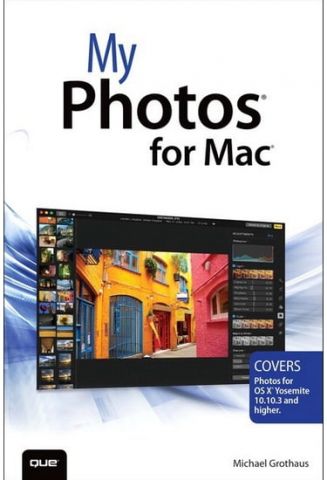









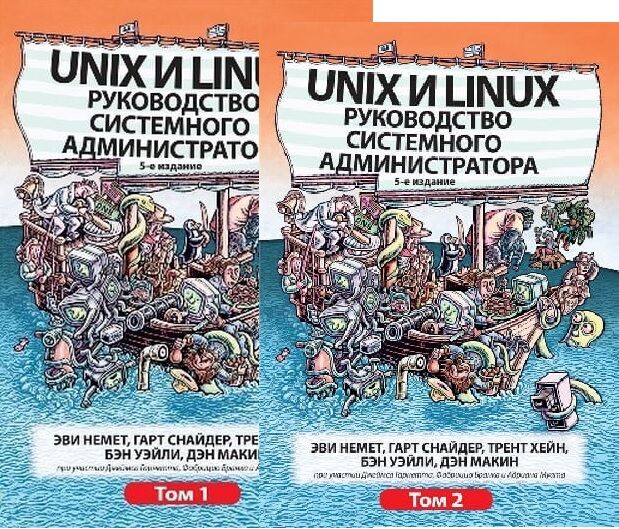
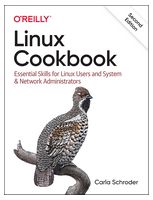
Рецензії